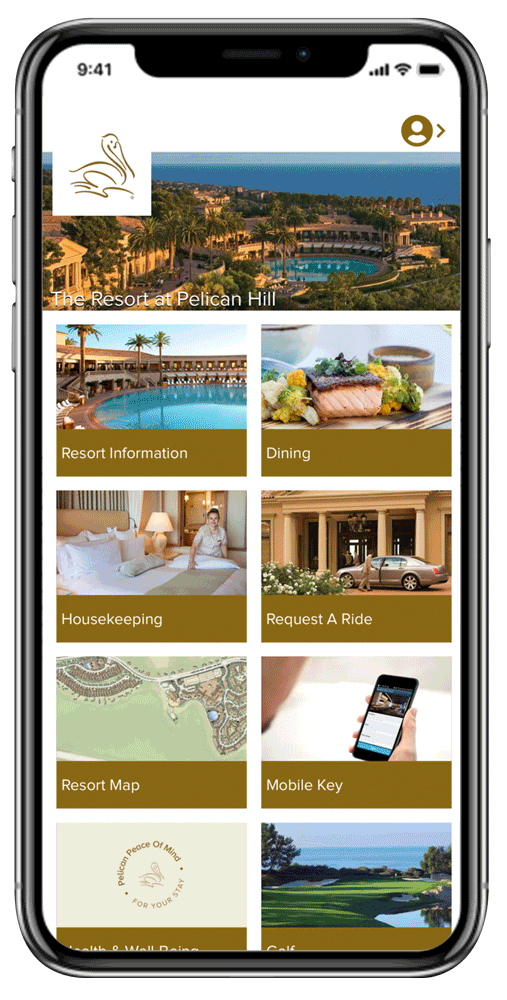
App Features
- Place an In-Room Dining Order
- Request Housekeeping Service
- Text Message with Hospitality Services
- Request On-Property Transportation
- View Resort Happenings and Hours of Operation
- Explore Local Activity Guides
- View Maps and Directions
- Make Room, Dining and Golf Reservations
How to use mobile key

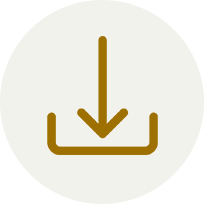 Step 1: Download the App
Step 1: Download the App
Download the mobile app by searching "Pelican Hill" on your smartphone's app store.

 Step 2: Create Your Account
Step 2: Create Your Account
Prior to arrival, create an account with the name and email address for your reservation.

 Step 3: Activate Your Key
Step 3: Activate Your Key
After checking in, tap "Activate Mobile Key" and unlock your door.


